Best Practices for Using a Crypto Cold Wallet
Cold wallets offer one of the most secure ways to store cryptocurrency by keeping private keys offline and away from cyber threats. As the cryptocurrency market expands, incidents of theft underscore the need for secure storage solutions. Cold wallets come in various types, including hardware wallets, paper wallets, metal wallets, and air-gapped computers, each with its own security level, ease of use, and cost considerations, as noted by crypto experts Coindesk explains.
Follow my blog with BloglovinHere’s a comprehensive summary of best practices to maximize security and protect digital assets:
1. Choosing the Right Cold Wallet
Selecting a reputable wallet brand is the first line of defense. Hardware wallets like Trezor and Ledger are widely recognized for their robust security. They store private keys in an encrypted environment, ensuring minimal exposure to online threats. For paper wallets, extra care is required to prevent damage or loss. Always purchase wallets directly from authorized sources to avoid tampered devices, as suggested by Ledger’s security guidelines.
2. Regular Firmware Updates
Wallet manufacturers frequently release firmware updates to fix vulnerabilities and strengthen security. Regularly updating your wallet’s firmware is critical to staying protected from the latest threats, as per Ledger’s update procedures.
3. Backup and Recovery Procedures
Backup procedures are vital to securing private keys. Store recovery phrases securely offline, ideally in multiple locations such as safes or safety deposit boxes. Periodically test backups to confirm they function as intended. Implementing automated backup solutions with verification features can minimize human errors, according to Trezor’s recommendations.
4. Strong Security Measures
Use strong, unique passphrases and enable two-factor authentication (2FA) wherever possible. Review and update security settings regularly based on new vulnerabilities, and follow the latest security practices to protect your assets from unauthorized access, as advised by Coindesk.
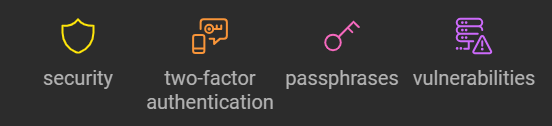
5. Multi-Location Backup Storage
To safeguard against theft, loss, or natural disasters, store copies of your backups in multiple physical locations. Consider using encrypted USB drives for digital backups and secure them in safe locations like vaults or safety deposit boxes, as recommended by Decrypt.
6. Continuous Testing and Verification
Regularly test your recovery systems to ensure backups work correctly. Assess the integrity of your backup files and recovery phrases periodically, and document these tests to ensure smooth recovery if needed. This step is crucial, as detailed by Coinbase’s seed phrase guide.
7. Transaction Management
- Double-Check Details: Always verify the recipient’s address and the transaction amount to avoid irreversible losses, as emphasized by Coinbase.
- Test Transactions: For large transfers, conduct a small test transaction first to verify the accuracy of the wallet’s function, as recommended by Ledger.
- Monitor Transactions: Track your transaction history using blockchain explorers and set up alerts for suspicious activity, as Blockchain.com suggests.
8. Managing Fees and Transaction Speed
Learn how transaction fees influence processing times. Wallets like the Ledger Nano S allow fee customization, balancing transaction speed with cost. When transferring large sums, break them into smaller amounts to avoid delays and manage network congestion, as explained in Ledger’s fee guide.
9. Protecting Against Fraud
- Avoid Phishing Attempts: Be cautious of phishing emails and websites pretending to be from your wallet provider. Always verify communications before proceeding, as explained in Coindesk’s phishing article.
- Verify Wallet Addresses: Use QR codes or trusted verification platforms to prevent mistakes when entering wallet addresses, as advised by Coindesk.
10. Common Mistakes to Avoid
- Failing to Backup Private Keys: Not backing up private keys can result in permanent loss of access to your funds. Securely back them up in multiple safe locations, as emphasized by Trezor.
- Neglecting Firmware Updates: Regular firmware updates are essential to maintaining wallet security, as reiterated by Ledger.
- Exposing Private Keys During Setup: Always set up your cold wallet in a secure, offline environment to prevent exposure to cyber threats, as per Trezor’s setup guide.
- Using Non-Reputable Wallets: Only purchase wallets from trusted sources and verify their authenticity to avoid compromised devices, as suggested by Coindesk.
Conclusion
By following these best practices, users can maximize the security of their cryptocurrency assets. Cold wallets offer robust protection, but ongoing maintenance, backup verification, and careful transaction management are crucial to safeguarding digital assets in a rapidly evolving crypto landscape, as noted by Decrypt.
Source references
Coindesk explains: https://www.coindesk.com/learn/what-is-a-cryptocurrency-wallet
Ledger’s security guidelines: https://www.ledger.com/academy/hardware-wallet-what-is-it
Ledger’s update procedures: https://support.ledger.com/hc/en-us/articles/360002731113-How-to-update-the-firmware-on-your-Ledger-Nano-S
Trezor’s recommendations: https://blog.trezor.io/the-importance-of-backing-up-your-wallet-seed-phrase-c0ab9bb2ec42
Coindesk – 2FA: https://www.coindesk.com/learn/what-is-two-factor-authentication
Decrypt – Backup storage: https://decrypt.co/resources/what-is-a-crypto-wallet
Coinbase’s seed phrase guide: https://www.coinbase.com/learn/crypto-basics/what-is-a-recovery-seed-and-why-is-it-important
Coinbase – Double-Check Details: https://www.coinbase.com/learn/crypto-basics/what-happens-when-you-send-bitcoin
Ledger – Test transactions: https://support.ledger.com/hc/en-us/articles/4409069735441-Test-before-large-crypto-transfers
Blockchain.com – Monitor Transactions: https://www.blockchain.com/explorer
Ledger’s fee guide: https://support.ledger.com/hc/en-us/articles/4409882108945-Transaction-fees-explained
Coindesk – Phishing protection: https://www.coindesk.com/learn/what-is-phishing-and-how-to-protect-against-it
Coindesk – QR code verification: https://www.coindesk.com/learn/what-are-qr-codes
Trezor – Backup guide: https://blog.trezor.io/the-importance-of-backing-up-your-wallet-seed-phrase-c0ab9bb2ec42
Ledger – Firmware updates: https://support.ledger.com/hc/en-us/articles/360002731113-How-to-update-the-firmware-on-your-Ledger-Nano-S
Trezor – Setup guide: https://blog.trezor.io/wallet-setup-why-you-should-never-trust-others-with-your-private-keys-1b394e5281b2
Coindesk – Wallet authenticity: https://www.coindesk.com/learn/best-bitcoin-wallets-2023
Decrypt – Crypto Wallet Overview: https://decrypt.co/resources/what-is-a-crypto-wallet
